Formsite Makeover Update
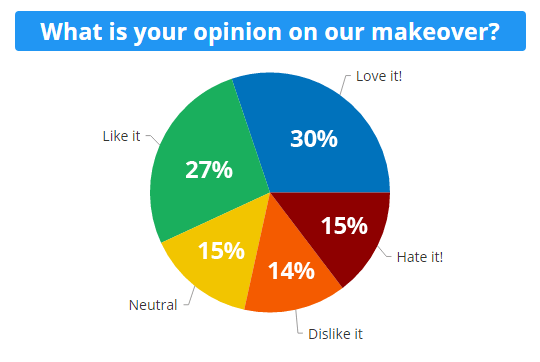
Yearly Archives: 2016
Posted on May 26, 2016 by Billy S.
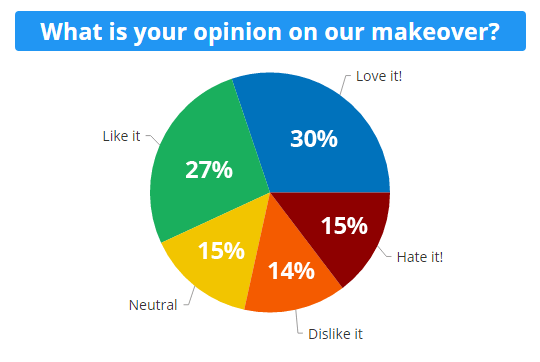
Posted on May 19, 2016 by Billy S.
One of our most useful features is Save & Return, which gives your form visitors the ability to save their progress on your form. Using this feature is mostly straightforward but there are some settings and features that form owners should be aware of.
For example:
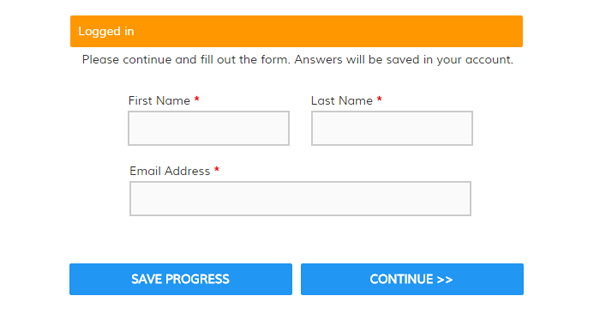
Posted on May 11, 2016 by Billy S.
This makeover changes the user interface of the Formsite pages once you log in to the site. The primary goal of the redesign is to modernize the look and behavior of the tool, and take advantage of modern devices, screen sizes, and current technology.
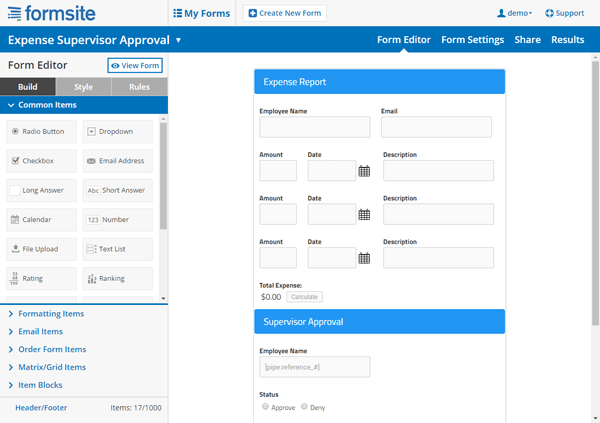
Posted on May 6, 2016 by Billy S.
Form building can be tricky the first few times until you get used to the different items and their ideal uses. Text input fields are typically easy to understand, but multi-select items used to select pre-filled choices are more complex. These items include:
When should you use each one? Are there guidelines to follow?
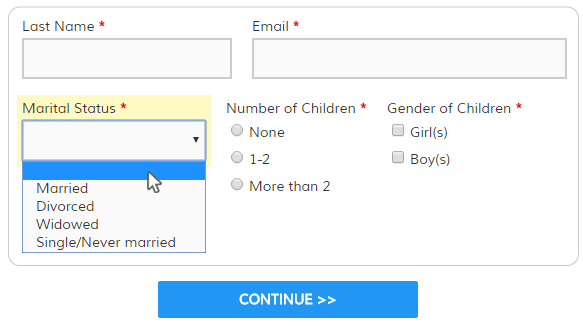
Posted on April 29, 2016 by Billy S.
Are your form results hard to read because of unclear column headers? Do you know you can make custom labels? For example, a common item for many forms is an agreement item that the visitor must check before proceeding. These include registration forms with a Terms & Conditions agreement or order forms with an acknowledgement of the return policy.
The display of these items in results and reports can be problematic. If you add a descriptive question then it looks repetitive, but if you choose to use a blank question then your item is recorded with a simple number. We solve that problem by offering Custom Labels settings that let you create more useful forms and reports.
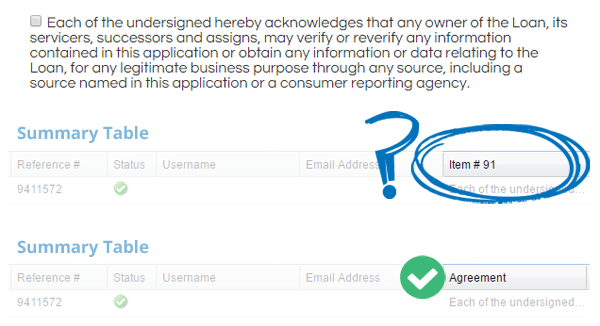
Posted on April 22, 2016 by Billy S.
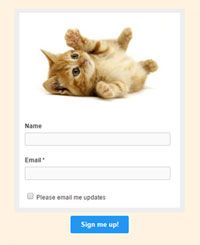 A popular question is how to add images or logos to a form. Formsite allows users at all service levels to add images and there are a few ways to do it.
The basic order of steps to add an image to your form:
A popular question is how to add images or logos to a form. Formsite allows users at all service levels to add images and there are a few ways to do it.
The basic order of steps to add an image to your form:
Posted on April 14, 2016 by Billy S.
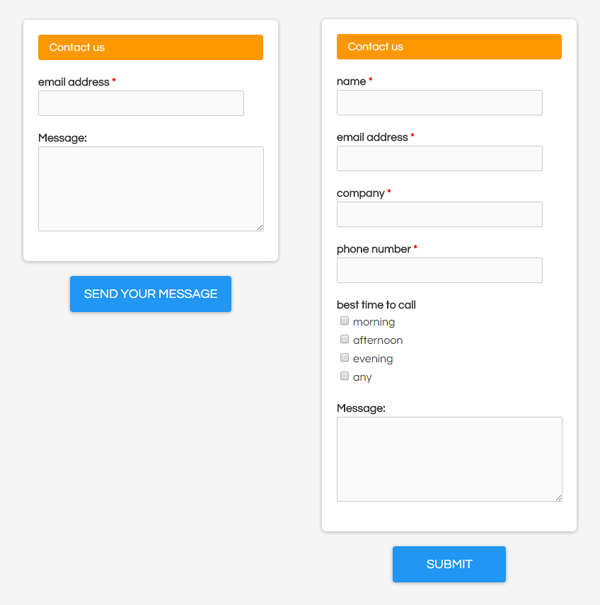
Posted on March 17, 2016 by Billy S.

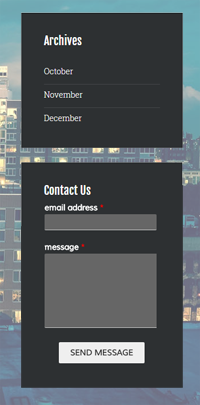 WordPress is more popular than ever due to its combination of simplicity and powerful customization features. Users of all kinds—from newbies to power users, bloggers to big-time organizations—can take advantage of WordPress' smart tools to quickly make a brand new professional website.
One of the most popular WordPress features is the ability to add a plug-in to perform a non-built-in function, such as collecting form data or sending an email. Unfortunately, plug-ins come with risks like difficulty installing or configuring, not working with other plug-ins or WordPress updates, or having to constantly monitor and update. Luckily, Formsite forms are easy to embed into your WordPress site and have none of the drawbacks that plug-ins have.
WordPress is more popular than ever due to its combination of simplicity and powerful customization features. Users of all kinds—from newbies to power users, bloggers to big-time organizations—can take advantage of WordPress' smart tools to quickly make a brand new professional website.
One of the most popular WordPress features is the ability to add a plug-in to perform a non-built-in function, such as collecting form data or sending an email. Unfortunately, plug-ins come with risks like difficulty installing or configuring, not working with other plug-ins or WordPress updates, or having to constantly monitor and update. Luckily, Formsite forms are easy to embed into your WordPress site and have none of the drawbacks that plug-ins have.
Posted on March 8, 2016 by Billy S.
The more personal you can make your form, the more likely your visitor will complete it and the more enjoyable it will be. Formsite forms allow you to use the answers from previous questions as the available answers for a later question. This feature is called funneling and is an easy way to automatically personalize the form for the visitor.
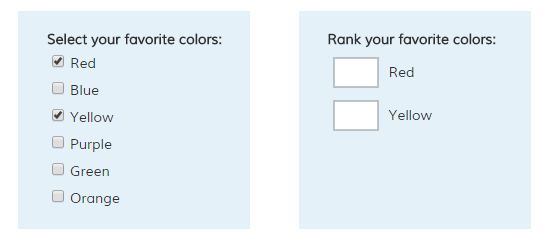
Posted on February 25, 2016 by Billy S.
Updated Jan 2019: Google has reduced their support for the Website Translator, but the service still works. Please contact us if you have any problems with the service.
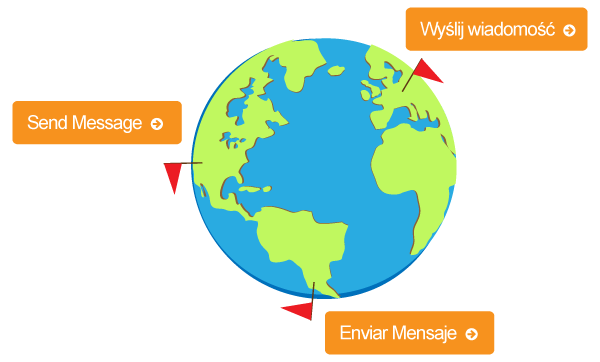
A frequent question we receive is how to translate forms into other languages. Whether you want to target visitors in a specific region where they speak a different language or you just want to be available to the whole world, translating the text on your form is easy using Google.