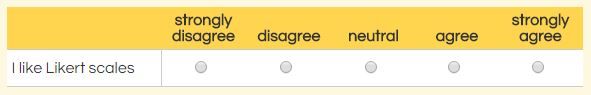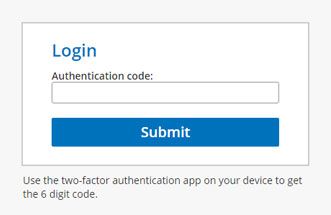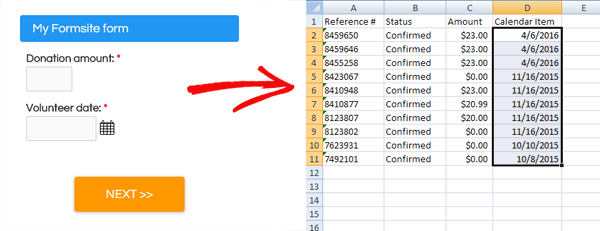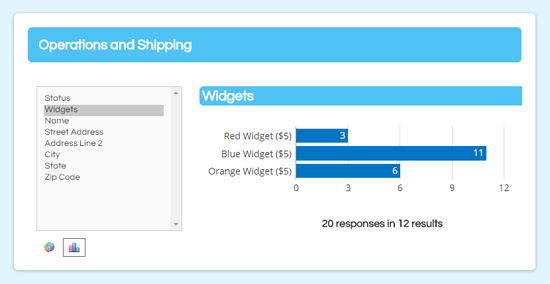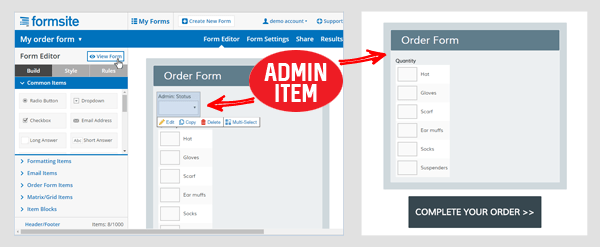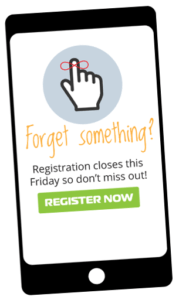Calculations for Order Forms & Custom Calculators
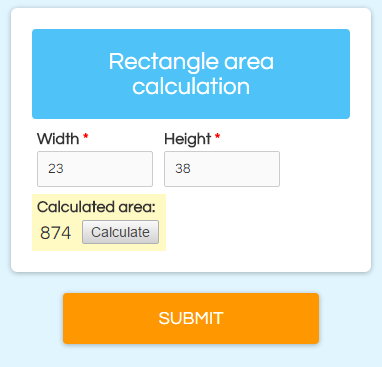 One of the many features that makes Formsite popular and powerful is the Calculations item. This item lets form builders perform basic mathematical equations on form answers, then uses the equation result later in the form.
One of the many features that makes Formsite popular and powerful is the Calculations item. This item lets form builders perform basic mathematical equations on form answers, then uses the equation result later in the form.
Our Order Form items make building order forms simple and the Calculations item isn't needed in those cases. If the simple order form items aren't enough, however, the Calculations item lets you specify a custom equation.
Some uses for calculations include:
- Adding product options
- Order additions (tax, shipping, etc.)
- Scoring calculations
- Custom calculators
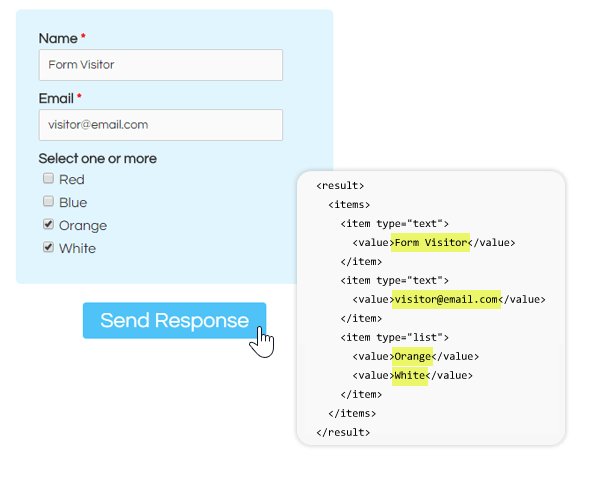 The possibilities are virtually endless. Getting started with Server Post only requires some patience and a little bit of programming.
The possibilities are virtually endless. Getting started with Server Post only requires some patience and a little bit of programming.
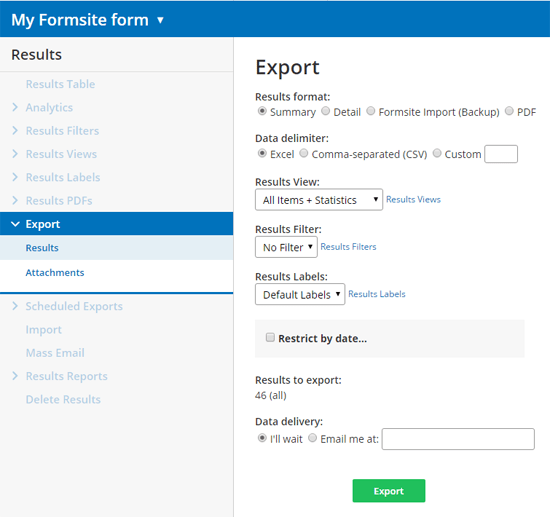
 Your Formsite form has its own unique URL that you can customize for any reason. Whether you’re looking to change the link to include your company name, a category tag, or if you’re just looking to simplify the link, here are some instructions and tips for making a custom URL for your form.
Your Formsite form has its own unique URL that you can customize for any reason. Whether you’re looking to change the link to include your company name, a category tag, or if you’re just looking to simplify the link, here are some instructions and tips for making a custom URL for your form.