2 Ways to Customize Your Results
Custom results are a common question topic from Formsite customers. Whether it’s a need to automate the layout and design to save time, or a need to apply the results data in a different format, results customization is a valuable part of our service.
For example, say you are creating a sign-up form for your organization’s annual 5k. You would begin, as always, by creating the form to collect the runner’s information. Next, you set up the notifications to confirm the registration and email any organization admins. In addition to the notification, say you want to set up the system to automatically create a personalized letter to the runner, as well as the race bib and post-race completion certificate. 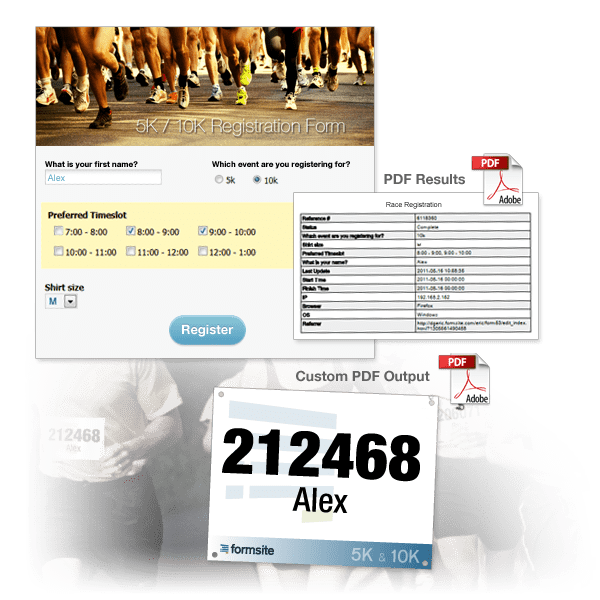
Custom PDF Results
The first method is using FormSite’s built-in PDF functions. You start by creating the template files in your preferred design program, save as a PDF file, then use Adobe Acrobat Pro or Adobe LiveCycle Designer to insert fillable form fields. These PDF templates are then imported into your Formsite account and your fields are then mapped to the template fields. More information about FormSite’s PDF features can be found at https://support.formsite.com/hc/en-us/articles/360000194614-Results-PDFs
Results Data Merge
The second method uses data merge functions in your preferred design program with the Formsite export. You start the same way, by creating the template file in your program, then export your results from your Formsite account and use the exported file as the source data. This will allow you create all of the personalized documents in a batch and save them in the desired format. Popular programs that support data merging include: