Custom File Names for Results Docs in Notifications
A new feature recently published is the ability to set custom file names for Results Docs attached to Notifications. The Results Docs feature creates PDF or Word docx documents for each form result. These generated documents are received as Notification attachments, manually exported, or through a file integration.
When files accompany form results, the file names get extra characters to prevent overwriting files with the same names. For example, a job application form would receive many ‘resume.pdf’ files.
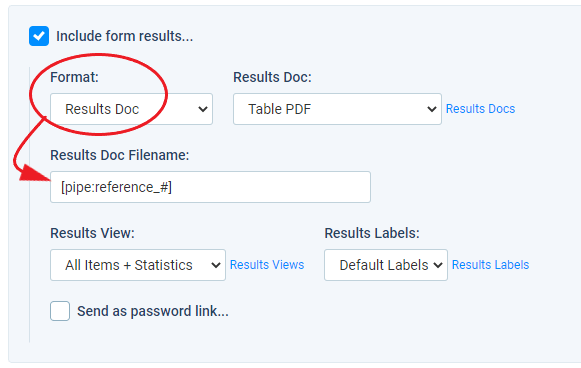
Random file names can pose a problem for some form owners, so this new feature lets form owners establish naming conventions in Notifications.
Custom File Names with Pipe Codes
Sending form results as email attachments is a popular request for many form owners. Examples include:
- Order quotes
- Purchase receipts
- Approvals
- Signed contracts
Many form owners have the need for predictable and useful file names, and this new feature enables that. Pipe codes allow form owners to use data from the result itself to set the file names. Using the job application example from before, this new feature lets the form owner name attachments with unique and predictable names.
For example, file names can include the result reference number and the visitor’s last name:
[pipe:reference_#]-[pipe:id5]-resume.pdf becomes
12345678-Powers-resume.pdf
Read all about Piping and how to use pipe codes to pass form values on the Formsite support site.
Results Docs with File Integrations

A similar feature is part of the File Integrations for sending Results Docs to a cloud storage account. This feature lets form owners fully customize the folder name, and add a prefix to the actual file name. For example, if the actual file name is ‘portfolio.pdf’ then the form owner can include values in the prefix:
[pipe:reference_#] is added to the beginning
12345678-portfolio.pdf