Data Retention Settings to Automate Deleting Results

As a convenience and form data security feature, we now offer a data retention setting to delete results after a period of time. Many organizations have policies controlling how long results data stay available. They can subscribe to security standards that define retention periods, or they’re enforced for convenience. Formsite’s data retention service enables automated results deleting for security or convenience.
Some popular regulations and security protocols include
- HIPAA – Health Insurance Portability and Accountability Act
- GDPR – General Data Protection Regulation
- PCI DSS – Payment Card Industry Data Security Standard
- CCPA – California Consumer Privacy Act
- SOC 1 & SOC 2
Recently, online data security has gained public attention and users demand transparency. As a result, more online services offer data control settings. See how Formsite’s data retention settings work.
Data Retention
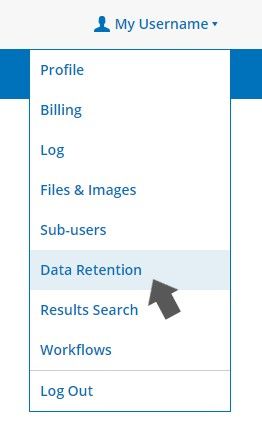
The Data Retention page allows accounts at the Enterprise service level to set a maximum age for results. Once every day, the system reviews the settings and deletes the matching results data. All data including uploaded files become inaccessible through the Formsite account.
The retention options allow account owners and admin-level Sub-users to set the retention period for all forms. The default setting applies to all new forms, and the header dropdown changes all forms. Individual forms have their own settings, too.
Data retention periods currently range from 1 week to monthly, quarterly, and yearly. The ‘no policy’ setting tells the system to not apply the policy for that form.
Important Notes:
- The data deleted includes only the data in the Formsite Results Table. Any integrations that send the data elsewhere, such as Salesforce or Google Sheets, keep their copy of the data. Any file integrations that collect copies of uploaded files also keep their files.
- Review any functions that link to the results like Workflow links, result links in Notification emails, or Save & Return. Once the policy deletes the destination results, the links stop working.
- Data deleted by the data retention policy is instant and permanent.
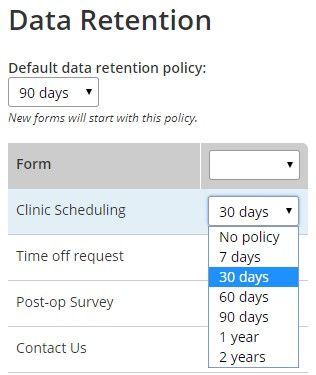
Set it up:
- In the Formsite account, go to the User menu -> Data Retention page. Note that only Enterprise accounts have the option available.
- Set the default policy using the top dropdown list
- Change every form using the heading dropdown list
- Individual forms are set using their individual dropdowns
- Be sure to click the Save button at the bottom of the page to save the settings