A/B Testing Surveys, Order Forms & Landing Pages
Making new forms can cause anxiety for some new form builders who wonder if they’re making the best form possible. The right questions, the right fonts, the right colors — all can affect the success of the survey or number of submissions. A/B testing lets form owners track the success of changes to the form or survey.
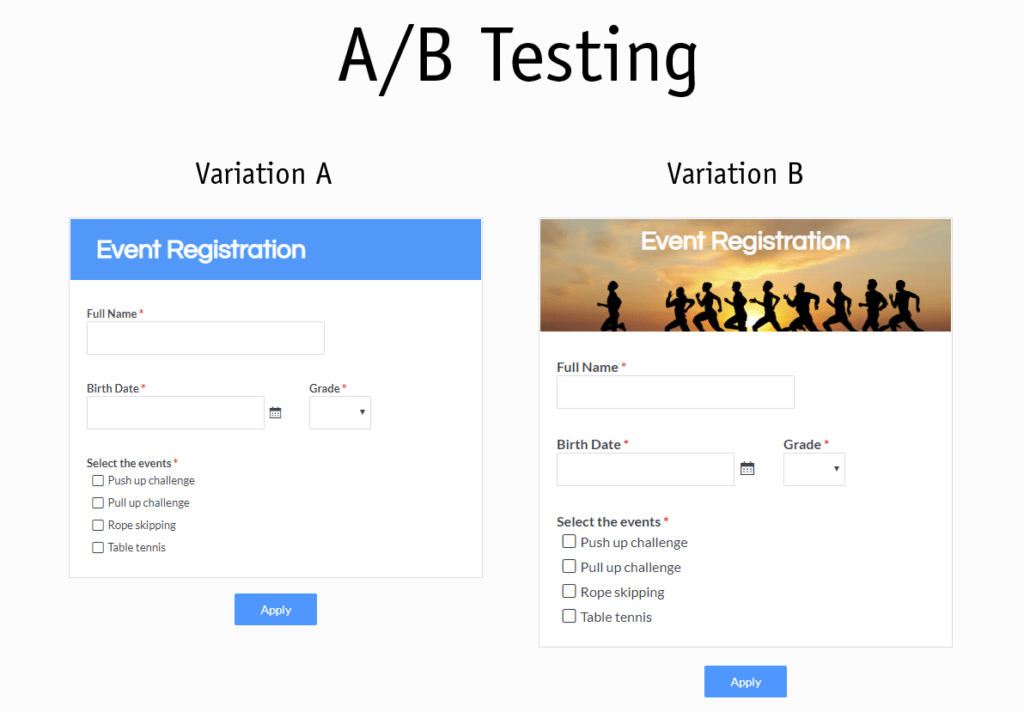
A/B testing means having two or more versions of the form with small differences intended to affect the completion rate. Examples of tests for form differences include:
- Headline changes
- Number of items per page
- Required personal information
- Images and creative layout
- Fonts, field size, button color, etc.
Testing Strategy
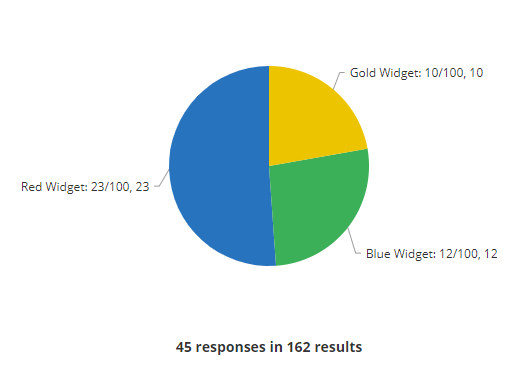
The first step is to identify the goals for the form. Examples:
- Get more overall form submissions (higher number)
- Increase the number of completed submissions (higher percentage)
- Faster submissions
- Higher rating
- More information
- Etc.
After identifying the goal, the next step is to make a list of items that may achieve the goal. Changes in the text, style, and layout are the most commonly-tested changes.
A/B Testing
Step 1: Create the first version of the form and collect some results.
Step 2: Make a copy of the form and apply any changes.
Step 3: Direct visitors from form 1 to form 2, collect results.
Step 4: Compare results.
To redirect form visitors from form 1 to form 2, the easiest way is to change the forms’ links:
- Go to the Share page for form 1
- Note the ‘form directory’ value and change to something different
- Go to the Share page for form 2
- Edit the ‘form directory’ value to match the original value from form 1
A/B Test with Google
Using Google Analytics to manage the A/B test is easy. See our article about adding Google Analytics tracking to forms, then see their steps for testing at https://support.google.com/optimize/answer/6211930