Order Form Rules Update: Automate Quantity and Price Thresholds
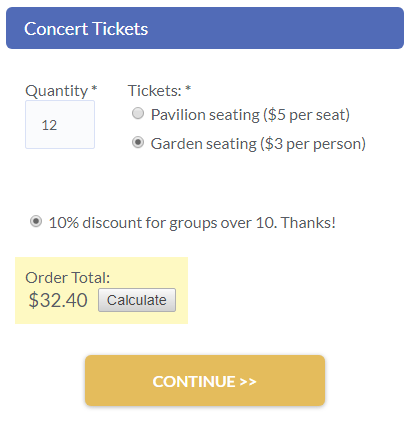
A new feature has been added to Formsite’s Rules to streamline a previously complex process. Many customers request a threshold for order forms to provide a discount over a certain quantity or price threshold. Prior to this order form rules update, the steps needed included enabling Scoring, tracking the score, then creating the rule based on the total score.
This new feature removes that workaround and instead allows form owners to set rules on individual quantity and pricing items. Example uses include:
- Automated discounts: Get 10% off orders over $100
- Table rate for taxes or shipping: Free shipping for 5 or more items
- Group pricing: Party rooms available for 10+ guests
Order Form Rules
The update allows form owners to set rules of greater than and less than for the Text Field Quantity and Text Field Pricing items.
This allows form owners to show or hide items based on the number entered into the quantity or pricing item. For example, to automate the 10% discount for groups over 10 people:
- Add the Radio Button Percent item
- Add the label and the discount amount (0.10)
- Select the “discount” option
- Click Save
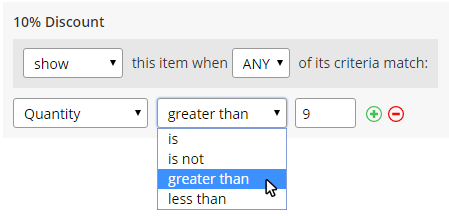 Go to the Rules page
Go to the Rules page- On the page where the Radio Button Percent item is added, click the Add Item Rule button
- Select the Radio Button Percent item and set it to show when the Quantity item is greater than 9
- Save and test
Applying Rules to Totals
The update only affects individual items, so use Scoring to apply rules to the quantity or order total. For example, if the previous example has more than a single Text Field Pricing item or uses a non-text pricing item:
- Build the order form normally
- Edit each pricing item, click the Calculations tab, then enable Scoring and set the scores for each choice
- Add a Page Break item to the bottom of the form
- Insert a Number item, then click the Default value tab and enter [pipe:total_score]
- Add a discount item (percent, coupon code, etc.) then set an item rule to show if the Number item is greater than your threshold