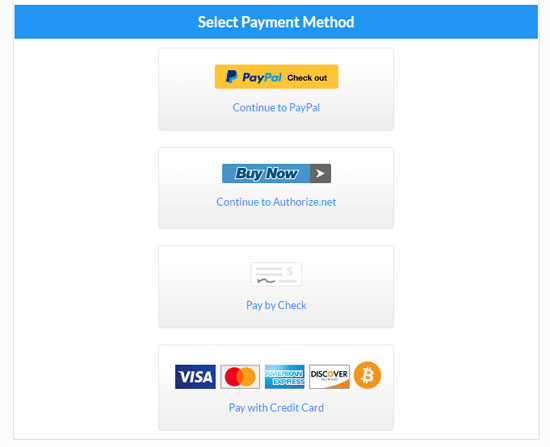Release notes: Email Attachments, Google Drive & PayPal Payflow Pro Integrations, New Templates & More
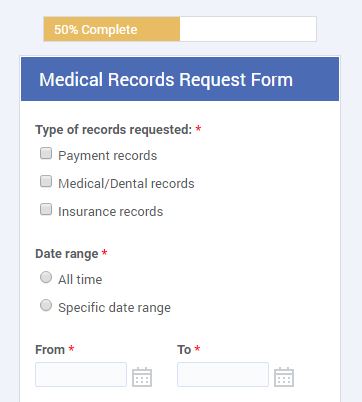 The latest release includes enhanced features, new integrations, new templates, style updates, and more. The top enhancements include:
The latest release includes enhanced features, new integrations, new templates, style updates, and more. The top enhancements include:
- Email Notification attachments
- New Google Drive & PayPal Payflow Pro integrations
- New medical templates
- Integrations & Payments styling
Email Notification attachments
The enhancement with the most visibility in this release is the ability to now include attachments with email notifications. Notification emails are sent after every successful submission and until now, uploaded files were included in the results by their file names and the link to the file’s location.
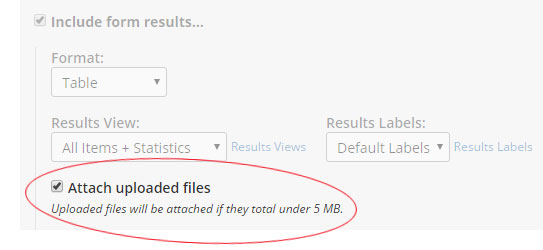
This feature enhancement allows form owners to allow the email to include the file as an attachment. The setting is available under the ‘Include results’ area on the Form Settings -> Notifications page, and will attach all uploaded files up to a total attachment size of 5mb.
Notifications that use the PDF format will also include the uploaded files as a separate attachment, as long as the total message size including the PDF is less than 5mb.
The previous method of including the file name and link to the file will continue to be included with the results regardless of whether the attachment is included, not included, or exceeds the 5mb limit.
 New Integration: Google Drive
New Integration: Google Drive
The popularity of our Dropbox integration has driven the addition of the Google Drive integration as a way of copying uploaded files to the popular cloud storage area. Set up in a similar way to the Google Sheets integration, the Google Drive settings allow you to simply click the authentication button and authorize the connection to get started. Read about how to set it up and how it works by visiting its documentation page.
 New Integration: PayPal Payflow
New Integration: PayPal Payflow
As third-party integrations evolve, we also enhance our connections to accommodate new features, security changes, etc. Our PayPal integration has been improved to include PayPal’s Payflow services, in addition to the previous PayPal Standard and PayPal Payments Pro settings.
PayPal Payflow is part of the PayPal Pro settings and enabling the Payflow services is easy – just enter the account information and it’s ready to accept payments. See the PayPal Pro documentation page for more information about using Payflow.
New Medical/Patient templates
The recent addition of HIPAA-compliant services has enabled us to provide new templates for medical and patient forms. These forms are available for any organization with the need to collect information on medical history, healthcare appointments, patient registrations, and more.
To review these templates, log in to a Formsite account, click the Create New Form button, select the Template Form link, then locate the Medical/Patient category.
More in this release:
- Integrations & Payments styling: We’ve updated our Payments and Integrations settings pages for enhanced usability and visibility, and the ability to deactivate an integration without losing all of the settings.
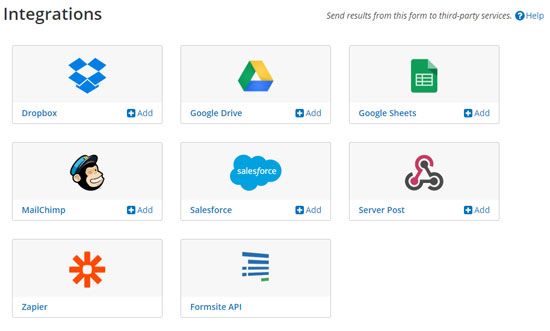
- Payment API updates: PayPal and Authorize.net have both published updates recently and have notified customers of the changes. We have been included in their updates and have fully upgraded our systems accordingly.
- Order Review page style improvements: Enhancements to the Order Review page include resizing and reproducing the payment images for better clarity and visibility, and the addition of buttons for the payment methods.