Server Post Basics & Getting Started
Server Post allows you to point your Formsite form submission to another server where you can take your form data and do with it whatever you want. Some examples of things you can do with that data include:
- Storing in your own database
- Connecting to a third-party API
- Logging in to your site and passing more information
- Displaying custom content based on form answers
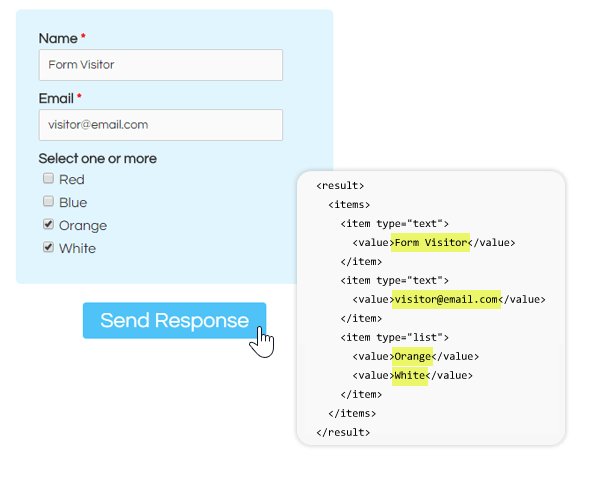
The possibilities are virtually endless. Getting started with Server Post only requires some patience and a little bit of programming.
The basic way online forms work is:
- Form fields collect answers
- HTML page assembles the data
- Form action sends data to destination
Your Formsite account will automatically send the data to your account’s database, but Server Post allows you to point that data to another destination.
See Server Post in action
This form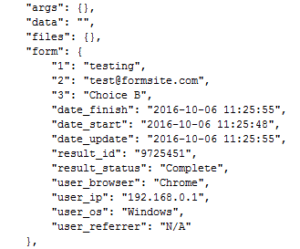 has Server Post enabled and is pointing to a site that is set to simply display the data. Setting it up is easy:
has Server Post enabled and is pointing to a site that is set to simply display the data. Setting it up is easy:
- Go to Form Settings -> Integrations -> Server Post
- Set the Server URL to http://httpbin.org/post
- Set Use server response as Success Page to Yes
- Click Save
Now you can test the form and see exactly what is being sent.
Use with an API
A common use for Server Post is to make your own integration with a third-party service through their API. A typical API call will be formatted like:
https://www.yourservice.com/api?auth=XXX&data=XXX
You can place your authentication information where it’s needed then use the settings on the Server Post integration page to send your values using either the Results Views, Filters, and Labels, or by using the Additional Parameters area with pipe codes from your form.
Use with your server
Once you have an idea of what the data looks like you can make a page on your server to accept the posted data and do something with it. Just like with the API, you can pass the information using either the standard form results formats or by manually passing them through the Additional Parameters area.
For example, if you are familiar with PHP and MySQL you can make your file accept the posted form data, format it into the correct query format, then pass the information into your database.