Bulk Upload Files & Images
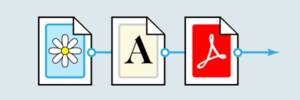 FormSite’s newest release includes a bulk upload tool for files and images. The easy to use drag & drop uploader lets customers with large numbers of files and images quickly upload them to their account. All paid service levels now have access to the new bulk upload tool, located in your account under Account -> Files & Images.
FormSite’s newest release includes a bulk upload tool for files and images. The easy to use drag & drop uploader lets customers with large numbers of files and images quickly upload them to their account. All paid service levels now have access to the new bulk upload tool, located in your account under Account -> Files & Images.
How to use the bulk upload function:
- Log in to your account and go to Account -> Files & Images.
- Click the Upload button to see the new uploader window.
- Drag files into the window or click the Add Files button to select your files.
- Click the Start Upload button to begin the upload.
- After the upload is complete, click the Close button to return to the Files & Images page.
Technical notes:
- The bulk upload tool supports common image and document formats: jpg, gif, png, zip, doc, docx, xls, xlsx, pdf. The tool does not support exe files.
- The uploader will not upload folders – only individual files.
- The file transfer process will stop when the close button is clicked. Be sure that the upload process is complete before closing the window.