New Theme Styles & Colors
The latest Formsite release presents a new set of Themes to the Look & Feel capabilities, as well as an updated default form style. The updated style presents a cleaner experience for form visitors and a more seamless transition for mobile users. The text fields and buttons have been given a larger footprint to provide easier access on smaller screens, and the gradients and shadows have been minimized to lessen form distractions.
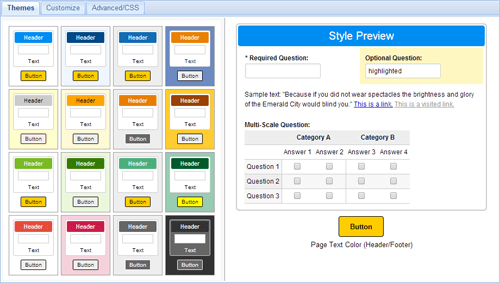
Theme options
The new themes provide color options of our new default style and give form designers the ability to quickly select a personality for their form. Ranging from conservative blues and grays to wild oranges and greens, there is a theme for every subject.
The Customize tools have been modified to allow for more control over common elements and some names have been changed for clarity. All of the previous tools are still available for customers looking to match new forms to old styles. Form designers can either rebuild legacy themes or copy styles from existing forms in their account by going to Look & Feel and clicking the Copy From Form button.