Zapier Changes and How it Affects Formsite Forms
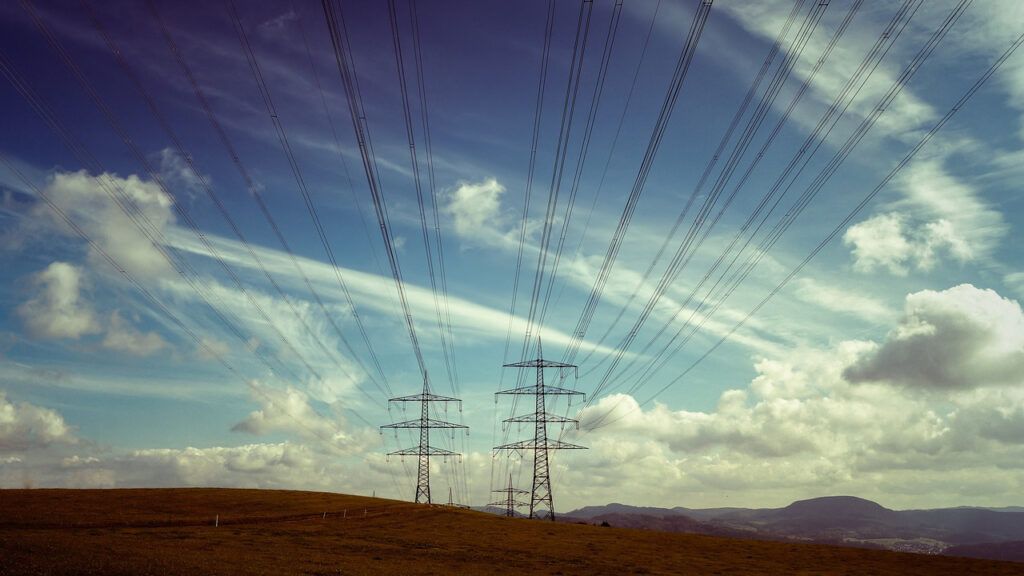
Formsite account owners have used our Zapier integration since 2015 to connect to other online services. By creating a Zapier account, forms send the results through Zapier using their Zaps. Recent Zapier changes greatly increase the usefulness for Formsite form owners.
What is Zapier?
The Zapier service contains pre-made connections with thousands of online services to take data from one and pass to another. Some examples of Zapier uses for Formsite forms include:
- Create Google Calendar events from Formsite results
- Add Formsite results to Microsoft Excel file
- Make new HubSpot records from Formsite results
- Create AirTable records from new form results
- Add new Quickbooks Online customers from Formsite form results
Zapier lists literally thousands of connected services on its site along with built-in tools to process results data. These tools include formatting, calculating, renaming, etc. and let administrators change data as needed.
Zapier Changes
Their article has more details about the service changes and the essentials are:
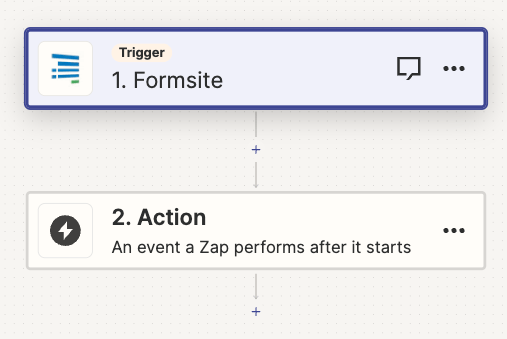
Pay-per-task billing
If there are tasks with limits, Zapier account owners can set up their accounts to continue working after reaching the limit. Before, the Zaps just stopped working.
Unlimited Zaps on all plans
All plans have unlimited Zaps. Legacy plan owners need to update their plans at Zapier before the limit changes take effect.
Use Filter, Formatter, and Paths steps for free
These steps no longer count as tasks in your Zaps so you can process the data better. As above, the plan need updating to gain access.
Getting Started with Zapier
If you’re not already using Zapier, you can see how it works on our support site. To test the features:
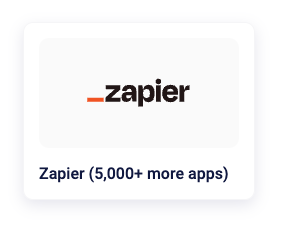
- Make sure you have a Pro 1 or higher service level
- Create a new account at Zapier
- Make a new Zap and choose Formsite as the trigger, then enter your Formsite form information to authorize the connection. The form information appears on the form’s Form Settings -> Integrations -> Zapier page
- Be sure the form contains at least one result so Zapier has data to use as a sample
- Submit tests to make sure it does what you expect