Invite Sub-users for Admin or Limited Account Access

Formsite’s Sub-user features give account owners a way to share access to the account, forms, and results. The previous method included manually creating each account then sending their account details. As part of our ongoing Sub-user optimization project, the process now lets account admins invite Sub-users through email.
The primary account holder and Sub-users with Admin permissions invite new Sub-users from the User menu -> Sub-users page. That page lists the existing Sub-users, their email addresses, and permissions level. For Sub-users who have not yet accepted the invitation, the page shows “(invitation sent)” next to the Email Address.
Invite Sub-users
Steps for inviting new Sub-users are:
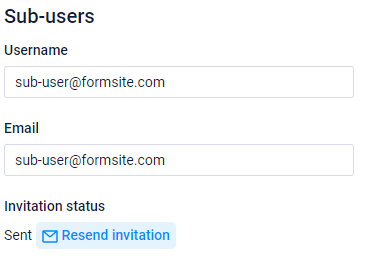
- Go to the account’s “User menu -> Sub-users” page and click the button to “invite new Sub-user”
- Enter the user’s email address into the Email field
- Set the options for two-factor authentication and type. Limited type Sub-users have settings for whether they can create new forms and each form’s permissions
- Click the Invite button at the bottom of the page to send the invitation email
The Sub-user’s new username uses their email address, which must be unique across all Formsite accounts. If the Sub-user already has a primary or Sub-user account at Formsite, their new Sub-user account cannot share the same email address.
Managing Sub-users
The User menu -> Sub-users page lets account owners and Admin Sub-users manage Sub-user accounts. The available settings for all Sub-users include:
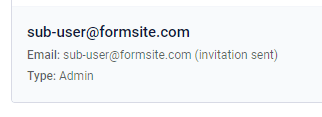
- Enable account
- Require two-factor authentication
- Type (Admin or Limited)
Admin Sub-users get access to the entire account except for the “User menu -> Profile” page for the primary account.
Limited Sub-users have more settings:
- Allow create new forms
- Form permissions
- Read/write
- Read-only
- None
Limited Sub-users with Read/write permissions have full access to the form’s settings and results. Read-only permissions allow access to view the settings and results, but may not save changes made to these pages. No permissions for specific forms hide the form from view in all places, including the My Forms list and Results Table.
This new process for inviting Sub-users gives Formsite account owners an easy way to invite Sub-users instead of needing to set up every account. We hope that this enhancement improves the efficiency for users and administrators alike.